Graduation Success: Candid Color Photography's Triumph at an Oklahoma Advancement Ceremony

Candid Color Photography (CCP) in Oklahoma City recently orchestrated a resounding success at a local medical school's advancement ceremony.
With only 100 graduates attending the ceremony, CCP generated an impressive average revenue of roughly $49 per person in just 31 days. This achievement underscores the potential of graduation photography when executed well!
While $49 per graduate is incredible, aiming for $20 per graduate is a more consistent target to aim for and achieve for both high school and college graduations. This benchmark is attainable with proper execution, although many events (such as CCP's) can surpass this figure!
Candid Color Photography has been a longtime user of NowCandid & GradPics Now, and is able to get the most out of the program thanks to their experience with the platform! But even in the beginning, they were able to see immediate improvements when switching to NowCandid for their graduations. In 2022, CCP transitioned 82 graduation ceremonies to the GradPics Now program, resulting in a significant 22% increase in sales per person on average, compared to their previous year's sales per person at those same ceremonies.
This switch not only boosted their sales, but it also led to an ~8% discount in their previous production & software costs. NowCandid's Workflows also saved them countless hours in post-event labor compared to their previous workflows.
While there are many factors that can impact your sales averages, here are some of the most important ones CCP keeps in mind at every graduation ceremony they photograph.
Key Strategies for Graduation Photography Success
Quality of Images:
Ensure each photo is properly lit and tightly cropped to create sellable images that appeal to your buyers.
Efficient Data Collection:
Utilizing Selfie Check-In with high participation rates ensures efficient data collection and marketing opportunities. Positioning staff with QR codes at strategic points, like check-in or holding areas, can streamline the process and enhance participant engagement.
Selfie Check-In in combination with using our Capture & Upload app will also allow you to sell to parents and graduates during the ceremony! In our experience and research, speed is one of the most underrated factors in increasing your sales.
Lastly, and perhaps most importantly, using Selfie Check-In facilitates the next item in our list in a huge way.
Volume of Images:
Using Selfie Check-In frees you from the shackles of sequencing, alignment, and keeping things in order. With it, you can be free to photograph graduates in any order, and add as many extra shots of your subjects as you can.
Beyond standard portraits and handshake moments, with Selfie Check-In enables capturing dynamic processional shots, candid buddy images before the ceremony, and family celebrations post-event. Employing multiple photographers can facilitate comprehensive coverage.
These extra photos can significantly increase sales volume, as more photos translate to more sales opportunities. In addition to more sales opportunities, it also creates bigger personalized galleries to be marketed to your subjects! Bigger personalized galleries means bigger orders from your buyers.
Preparation is Key:
Having all necessary materials ready, such as your Event's Selfie Check-In QR code, charged batteries and backup equipment, and a clear plan for photo stations, handshake photo timings, and post-ceremony family shots, is essential. Coordination with educational institutions for logistical and promotional support can also yield better outcomes.
Graduation Success Stories from CCP
CCP’s methodical approach has been mirrored in the experiences of individuals like Jason J., Eric M., and Bruce H., whose stories of successful graduation photography projects highlight the effectiveness of these strategies.
Read more about their graduation success stories:
- Jason J. - Using Face Matching to its Fullest
- Eric M. - School’s Out, Earnings In: A Teacher's GradPics Now Success
- Bruce H. - How Bruce H. Used GradPics Now to Increase Sales











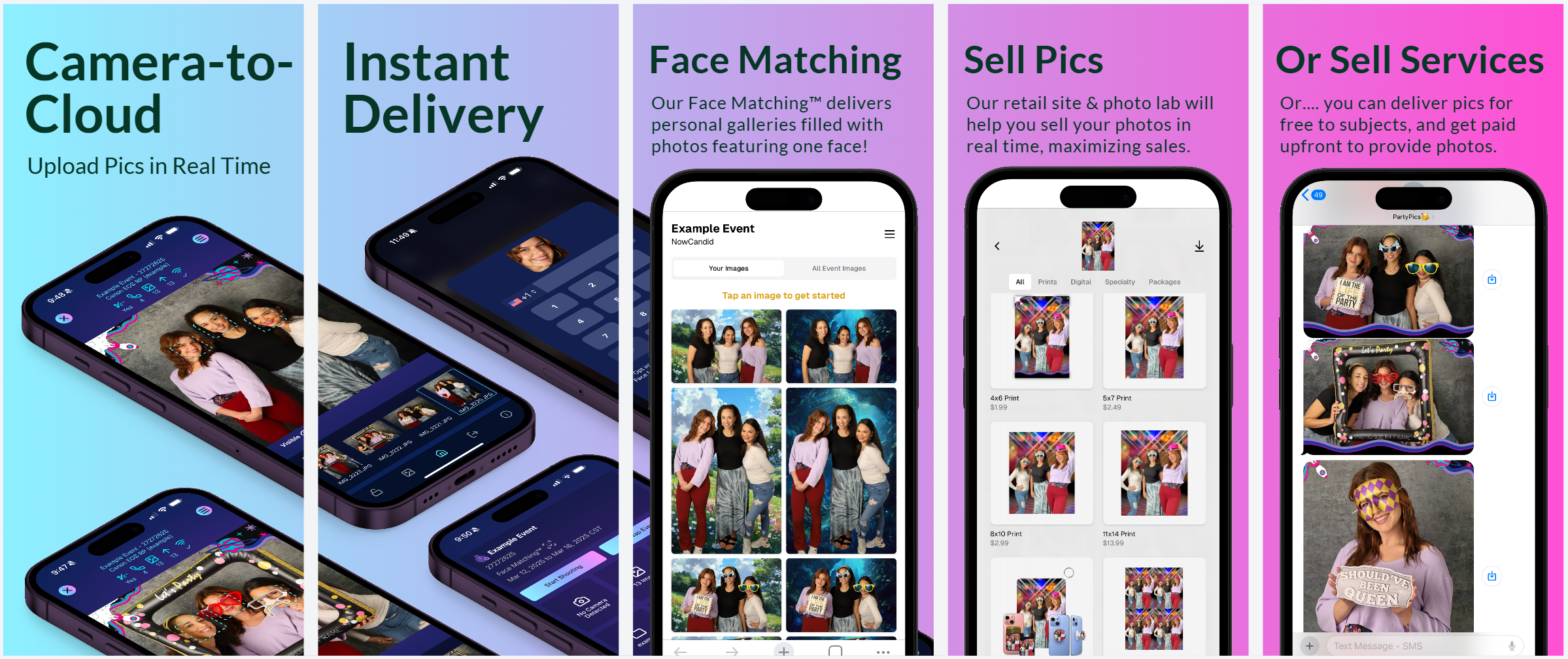
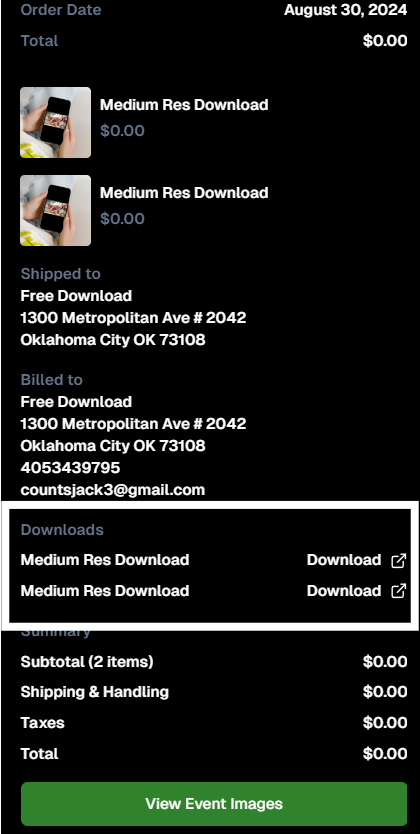
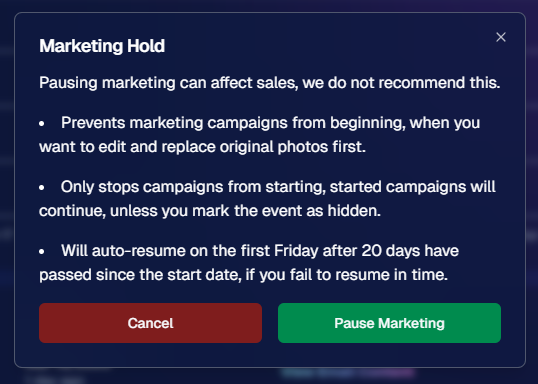

.svg)



