Hey photo friends! 👋
Candy here with this week’s updates. Highlights include two new panoramic print products, a bunch of Manage Images + Candy Culler usability wins, and retail checkout + link preview improvements.
Let’s jump in!
🆕 New Products: Panoramic Prints (Group-Only)
🖼️ 15×5 Panoramic Print (Group-only)
🖼️ 30×10 Panoramic Print (Group-only)
These are available across both Dashboard + Retail.
Reminders:
When you flag photos as Group Photos, they will become purchasable on Group products only IF you have Group Products in your Event's Offer.
If there are NOT Group Products in your Event's Offer, then images marked as Group Photos will be purchasable on any product (including downloads).
🖥️ Dashboard: Manage Images + Candy Culler Improvements
🧰 More Tools always visible on Manage Images
- Previously it only appeared after an event had at least one image.
🌾 Candy Culler icon updated (axe → scythe)
👁️ Visibility toggle added right on the Cull page
- Toggle visibility from the top-right of the image without opening the lightbox.
📦 Download Folder improves naming
- Downloads now default to the folder name for the ZIP file, and you can choose where to save or rename it.
⌨️ CTRL/CMD+F supported on the Event PhotoTags page
🧑🤝🧑 Rosters, PhotoTags & Participant Fixes
🏷️ Roster upload now accepts “PhotoTags” column header
- Previously only accepted “PhotoTag”.
🧩 PhotoTag filtering fixed on Participant List + Participant Details
- Especially in edge cases where a later-merged record had the PhotoTag but the initial record didn’t.
📇 PhotoRoster Data Upload now supports 3 Additional Contacts (up from 2)
🧾 Image Release Gallery fixes
- Face count edge cases resolved (duplicates/additional contacts/duplicate submissions)
- Program filter fixed
🛍️ Retail: Checkout & Sharing Improvements
🧾 Improved checkout backend
- Includes protections to reduce the edge case of double charges during backend disruptions.
🔗 Link previews fixed for non-QuicPics events
- Previews should reliably appear in apps like iMessage and Discord.
- If a retail hero exists, it’s used
- Otherwise, the first relevant gallery image is used
🛡️ GalleryGuard enabled when watermark opacity is 0%
- For events where the retail watermark setting is set to 0% opacity, GalleryGuard™ will still protect images.
(Still disabled for Quic-type events.)
🌀 LiveLoop™ Fixes
🧠 Fixed out-of-memory crashing sometimes for LiveLoops with artwork renders
🖼️ Fixed artwork sometimes disappearing after LiveLoop™ runs for a long time
⚡ Performance & UI Fixes (Small but Helpful)
🚀 Offer list + Event Details load a bit faster
👤 Some profile actions are faster (passcode changes, retail settings, account data used by PhotoCoach / PortraitPress popups)
🧩 Fixed some Participant Details pages not loading
🖼️ Fixed Manage Images lightbox details getting out of sync when using arrow keys
🧷 Fixed Manage Images scrolling to the top when toggling visibility
🔑 Fixed Forgot Password page not sending email
📦 Offer Creator: New “À La Carte” Package Breakdown
🧮 New “À La Carte” section inside packages shows:
- Individual item costs (if each package item is present in the offer as an individual product)
- The package discount a shopper is getting (shows 0% if discount would be negative)
Note / Feature-Preview: In the near future, this will also be expanded to better highlight savings on packages on the retail site to your customers, automatically!
✅ Misc + Check-In Improvement
💬 Text campaigns weekend test: recurring (non-day-0) texts will now place the retail link at the very end to encourage link previews.
🤳 Selfie Check-In reliability improvements
That’s the week!
New panoramic prints, smoother culling, better retail reliability, and a bunch of cleanup that should make day-to-day usage feel tighter.
Keep creating magic,
Candy 🍬


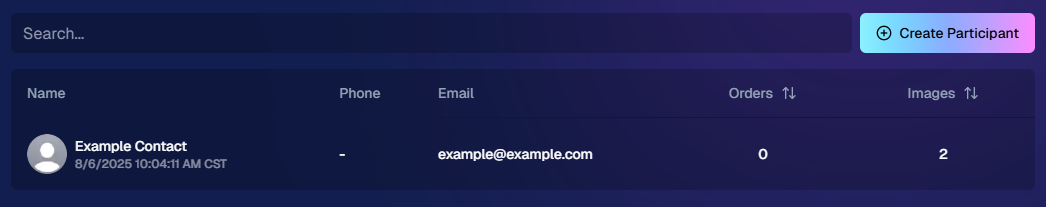


.png)




.svg)



