Weekly Recap: Sticky Filters, Faster Uploads & Happy Halloween! 🎃🕸️
.png)
Boo! 👻
Candy here with a trick-or-treat pail of useful updates: sticky, shareable filters, faster uploads, and clearer participant tools. You’ll keep context when you reload or share links—and move uploads along faster.
Let’s dig in!
🖥️ Dashboard Improvements
- 🧲 Sticky, shareable filters
Filters now live in the URL on Manage Images, Assign Images, Event List, and Participant List. Refresh or hit Back and your view stays put—and you can share filtered links with teammates or support.
- 🚀 Faster image uploads
The Image Upload page handles large batches more efficiently for quicker throughput.
🪄 Minor Dashboard Tweaks
- 💳 QuicPics Upfront Pay editor is now available in QuicPortraits.
- 🏷️ “Additional Contact” badge appears under a participant’s name for quick clarity.
- 👥 Additional Contacts list on Participant Details, plus an Add option (when new campaigns are allowed).
- ✉️ Marketing History filter: view All / Texts / Emails.
🧹 Dashboard Bug Fixes
- 🧩 Positive ID code PDFs now show PhotoTags for merged participants even when they weren’t the first registered.
- 📏 2×5 Positive ID PDF layout fixed for long event titles.
- 📄 2×5 Positive ID PDF last-page spacing fixed when the page isn’t full of cards.
📲 Capture & Upload App
- 🙅 Name Lookup no longer shows Additional Contacts (no app update needed—restart or re-log into the Event).
🛍️ Misc Changes
- ⚖️ Retail “weight” caption limit increased to 7 characters (up from 3, for products like trader cards).
🛠️ Misc Fixes
- 🔁 QuicPics won’t double-text the same image if someone was registered twice in the same send batch.
- 🔃 Manage Images “uploaded first/last” filter direction corrected.
- 📪 Fixed an unsubscribe edge case when a gallery is entirely cutouts and all original JPEGs are not visible.
That’s the update!
Happy Halloween—and good shooting! 🎃
Candy 🍬



.png)

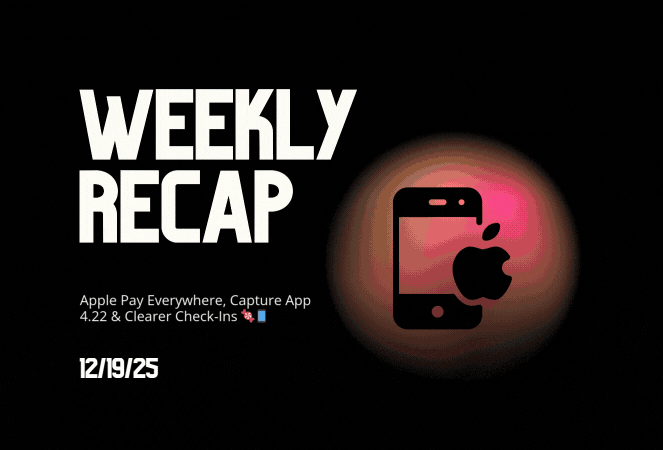
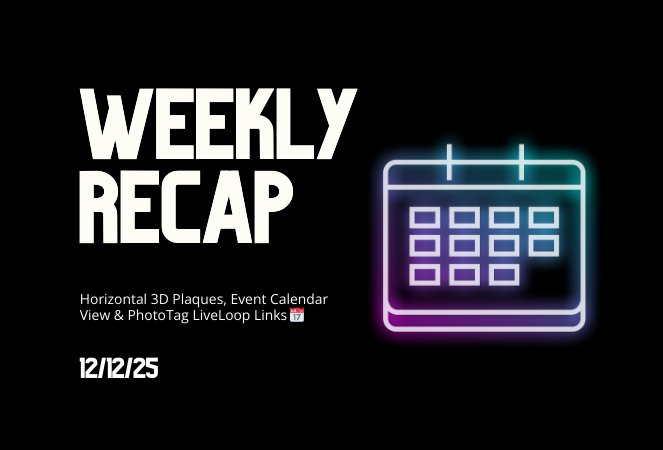


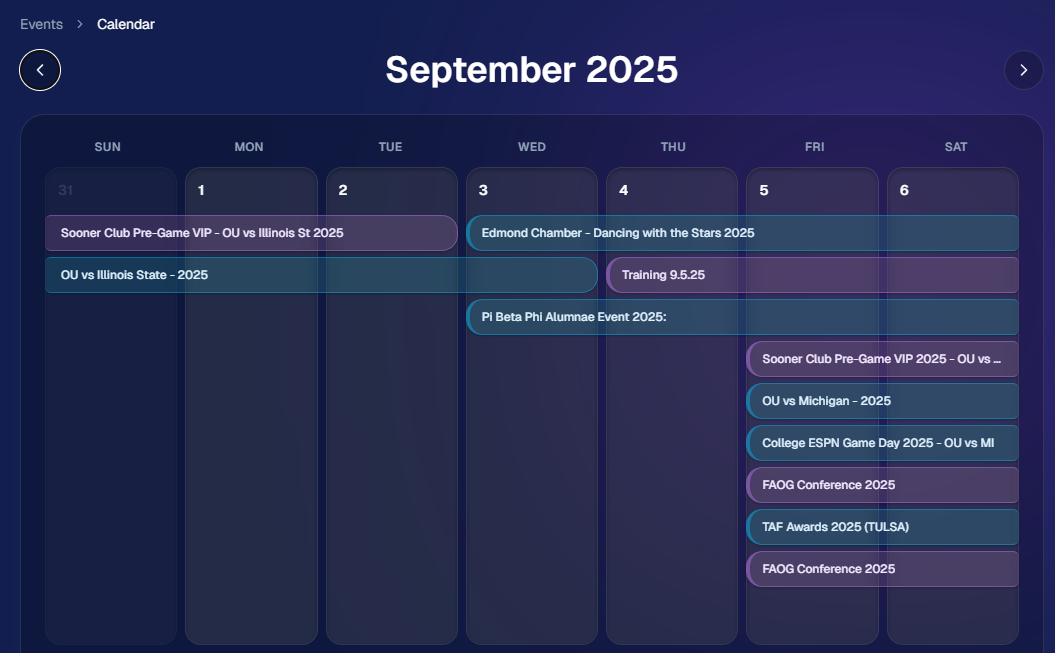
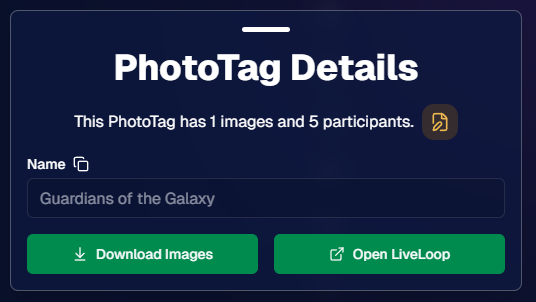

.svg)



