Weekly Recap: Retail Cover Images, LiveLoop™ Ads & More! ✨

Hello, my fabulous photographers!
Candy here, ready to sprinkle some sparkle on your day with another Weekly Recap.
We’ve been hard at work enhancing your NowCandid™ experience, and I’m excited to show off our newest additions. Let’s dive in!
1. Cover Images for Retail Site 🖼️
We’ve introduced Cover Images at the Event level, letting you show a branded or thematic graphic before participants view their personal or All Images Gallery.
- Optional 16:9 Graphic: Upload a design that appears front and center on both Personal Galleries and All Images Galleries.
- Great for Branding & Info: Add sponsor logos, event branding, or a short message—anything you want your subjects to see first.
- Mobile vs. Desktop: Remember that most traffic is on mobile, so prioritize how it looks in the center portion of your 16:9 artwork.

Check out this sample Event to see the new Cover Image feature in action! https://www.quic.pics/sample-event
2. LiveLoop™ Ads, Background Colors & Arrow Key Controls 🎞️
Our beloved LiveLoop™ just got even better:
- Ads Every 20 Slides: Upload a 16:9 advertisement to appear periodically. Perfect for self-promotion, sponsor plugs, or event info.
- Background Color Customization: Choose black or white instead of the default blurred background—tailor LiveLoop™ to your event’s aesthetic.
- Arrow Key Controls: Tap left/right arrows on your LiveLoop™ device for immediate next/previous slide control. Handy for highlighting particular shots in real time.
Whether it’s brand synergy or a sponsor shout-out, LiveLoop™ is now more dynamic than ever!
3. Event Tag Public Event Lists + Header Graphics 🏷️
Remember the Event Tags introduced not long ago for streamlined reporting? We’ve expanded on that:
- Public Event List URL: Each Event Tag now generates a public link showcasing all “All Images” galleries from events tied to that tag.
- Search & Sorting: Visitors can filter through events by name or date, plus reorder from newest to oldest and more.
- Header Graphic: Optionally upload a 16:9 cover photo to top this public list page—great for a cohesive brand look or partner organization’s branding.
Schools in particular asked for a single place where everyone can find photos from the year’s events—proms, sports, graduations, you name it—and now it’s just a single link!

4. Retail Site Tweaks 🛍️
We made some housekeeping changes on the retail site to pave the way for upcoming features:
- New “Hamburger” Menu: Instead of multiple icons in the top-right, there’s one button that opens a menu with descriptions.
- Cleaner UI: It’s more intuitive for end customers to find helpful features, boosting engagement and reducing confusion.
Expect more improvements next week—stay tuned!

5. More Miscellaneous Improvements 🏆
- Google Wallet for Simple Check-In™: Subjects can now add their own unique event QR code after completing check-in to Google Wallet, not just Apple Wallet.
- Orders Page Upgrades: While viewing an Event’s orders, you’ll now see how many retouchings, diamond gloss upsells, and various express checkouts are being used—perfect for gauging those extra revenue streams.
- Background-Removed Images with Custom Backgrounds: On the Participant Details page and the Private Image Download Gallery, background-removed photos now display with any photographer-uploaded backgrounds and are downloadable. A convenient touch for both you and any event organizers you collaborate with.
That’s it for this Weekly Recap!
We hope these features add some pizzazz to your events, make LiveLoop™ more engaging, and simplify your day-to-day management.
If you have any questions or feedback, just give us a shout—your input helps shape the future of NowCandid™.
Cheers and sparkles,
Candy 🍬


.png)






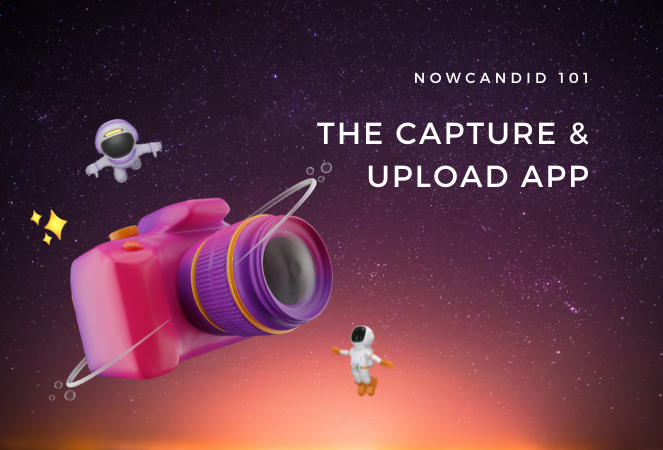

.svg)



