Weekly Recap: Capture 4.20, Favorites for All Image Galleries, and More 📸

Hey hey! Candy here with your NowCandid updates.
Let’s dig into what’s new this week:
🚀 Capture App Version 4.20 Is Here!
Big updates just dropped in NowCandid Capture App v4.20, and I’m here to walk you through all the exciting changes. Whether you’re on iPhone, iPad, or now even a Mac, this update makes capturing better, faster, and more flexible than ever.

🖥️ Now on Apple Silicon Macs!
Mac support has officially landed!
If you’ve got a Mac from 2020 or newer (Apple Silicon), you can now run the NowCandid Capture App directly on your computer. That means full access to camera tethering, live-uploading, Selfie Check-In Station, and more—all in the same app you already know and love on iOS and iPadOS.
Perfect for studio setups or hybrid workflows where a full keyboard and screen come in handy!
📷 Fujifilm Joins the Party
That’s right—Fujifilm cameras are now fully supported!
With this, all five major camera brands are compatible with NowCandid Capture & Upload:
- • Canon
- • Sony
- • Nikon
- • LUMIX
- • Fujifilm
So, if you’re shooting sports, portraits, grads, or events on a Fuji body, you’re now cleared for lift-off. 🎉
NOTE: To connect a Fuji camera to the Capture & Upload App, you must select a USB Tether Shooting option in the camera's Networking Settings.
🔮 Future-Proofed for Apple OS Updates
Capture App v4.20 includes early support for iOS 26, iPadOS 26, and macOS 26, so you’ll be all set once those updates roll out later this year. No last-minute patching or scrambling required.
🎨 Visual & Interface Upgrades
- • Animated UI numbers (like image counts!) now update with fun, smooth transitions.
- • New Shooting Page UI on iPhone gives more space to your camera feed.
- • Sharpened icons throughout the app—crisper visuals everywhere.
- • Phone keypad is now larger and easier to tap.
- • PhotoTags popup got a cleaner layout.
- • Updated splash screen messages: wittier, more emoji-filled, and faster-loading too!
📸 Photo Booth & Selfie Check-In Tweaks
- • New Color Filters for Photo Booth: Try out Juno, Lark, Mayfair, Sierra, and Walden—just like your favorite photo apps.
- • Photo Booth collage previews now live-update when filters or backgrounds change. What you see is actually what you get!
- • Internal camera now runs at 60fps on the Shooting Page, Selfie Check-In Station, and Photo Booth Mode for smoother live-video feeds.
- • Flash support added to Selfie Check-In: the screen will flash during the photo if your device decides it’s needed.
- • "Close" button for Selfie Check-In Station is now only shown during the contact info step (to reduce some confusion users had).
🛠️ Performance & Power Gains
- • Better battery life and CPU usage from under-the-hood improvements.
- • General performance improvements to make the app snappier.
- • iOS 18+ now supports dark mode icons and tinted app icon options for better theme matching on your device.
- • The Lock button is now in the iPhone's shooting page wheel menu—it’s still there if you need it, just tidier.
With v4.20, the NowCandid Capture App is faster, more flexible, and ready for more workflows than ever—whether you’re on your phone, iPad, or a shiny new Mac. 🧃
⭐ Favorites for All-Image Gallery Links
Your subjects can now favorite images when viewing the All Images Gallery for an Event! Favorites will stick around between sessions on the same device and browser, and if the visitor logs in, they’ll sync across their devices too.
This opens up new workflows for action sports photographers and beyond. Want to promote the full gallery and let customers find their pics with JerseyJotter™ filters? Now they can build their own personal gallery of favorites, even if they didn’t check in or match through Face Matching. In general, this makes the All Images Gallery more shoppable for every type of Event.

🔧 Misc New Features & Tweaks
Some smaller updates this week—still useful!
- 📥 Press & Hold Downloads (Now with Backgrounds!)
QuicPics users on mobile can now press and hold to download images with their selected background. Previously, this was only available through the cart and checkout.
- 🔢 JerseyJotter™ Filter Stats Update
When filtering by number, color filter stats will now update dynamically to reflect how many images match both filters. It’s a smarter way to narrow things down.
- 🛡️ GalleryGuard™ in Photo Synthesis™ Galleries
Retail visitors browsing their Photo Synthesis™ gallery via Quic.Pics are now protected by screenshot blocking, just like the standard retail site. 📵
- 💰 Sort by Purchased Images
On the Manage Images page, you can now sort by “Purchased Images” to see what’s actually selling. Great for evaluating your top-performing shots!
- 🧠📸 Memory Mate is now a "Hybrid" product!
We’ve updated how Memory Mate products behave on the retail site. They’ll now show up in both the Group and Individual product sections depending on what photo types are available in the gallery.
Even better: when a customer clicks into the product gallery, Memory Mates will preview with either the group photo or individual photo already filled in—whichever one they had selected going in.
That’s everything for Now!
More improvements coming your way soon. Keep snapping, tagging, and selling—I'll be here making it smoother every step of the way.
Cheers,
Candy


.png)


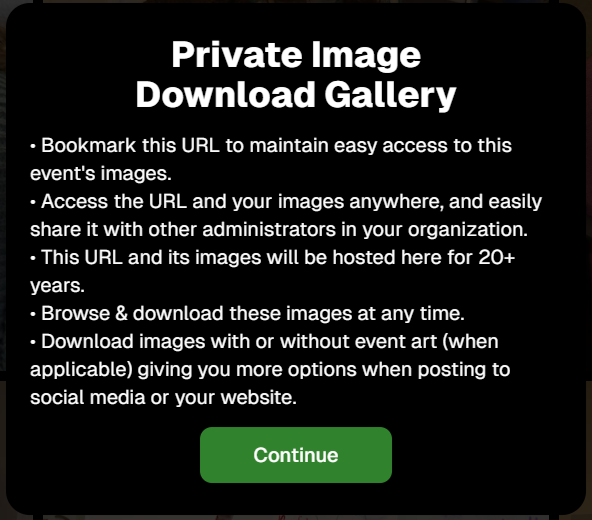
.png)




.svg)



