Webinars You Can't Miss
-(2).png)
-(2).png)
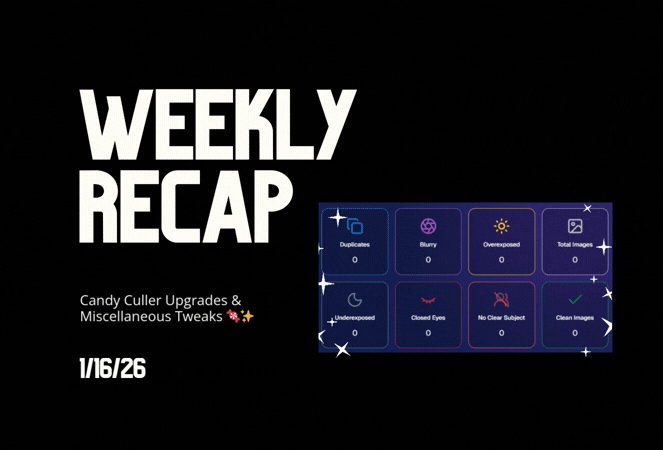
This week was all about making renders look right, downloads behave better, and Dashboard tools feel faster (with a few Capture App and LiveLoop™ polish wins sprinkled in).
Here’s what’s new:
🌀 2D render support for Premium Print & Premium Plaque
🆓 Free download product ordering improved (Quic-Events)
📝 Clearer Free Gallery Download description
🖼️ Preview fit fixed
🔄 Smarter auto-refresh while processing
📄 Participant download spreadsheet improvements
🗂️ Cleaner downloaded filenames
🧾 PhotoRoster Data Upload cleanup
1/DSC_4143 → DSC_4143).
⚡ Faster reports
🍬 Candy Culler added to Command Palette
📊 Candy Culler progress bar + auto-updating status
🧠 Candy Culler quality fixes & polish
🖼️ Better full-frame and banner rendering (pixel-perfect)
🧵 Banner/full-frame art now uses full resolution (no longer medium)
🍏 Background blur re-enabled on Apple devices
✨ More native-feeling navigation transitions
📞 Phone field keypad behavior fixed (no unexpected iOS keypad when manually tapping)
🧷 Gallery strip stays where you were
🧩 Render Preview page fixes (quic.pics/render)
🧲 Cutout Magnets + Statuettes now supported on the preview page
🖨️ Premium Print & Premium Plaque render downloads enabled
🔤 Input cleanup for non-English-standard characters
Lots of “little” changes that add up to cleaner previews, clearer downloads, and faster tools where you use them most.
Keep creating magic,
Candy 🍬

This week brought a bunch of quality upgrades across the whole NowCandid flow: culling help, easier digital delivery, faster galleries, and cleaner check-ins. Here’s what’s new (organized by impact).
🍬 Candy Culler is rolling out!!!
Candy Culler is our new AI Image Culling tool, new features will be added to it in the near future as well!
I can now help flag common issues on your images like:
This is available via "More Tools" on an Event's "Manage Images" page, and is designed to help speed up processes like reviewing your photographer's work and marking unwanted images invisible!
Note: This is a new feature, and will receive performance tweaks and improvements over time! But we hope you like it! :D
📧 Receipt email now includes a “Download All Images” button
🧾 Order Details in the Dashboard now shows “Downloads” (not “Rendered Downloads”)
🔗 Order Details now link to the Web Receipt Download Page
⬅️➡️ Left/Right arrow keys now move through images
⚡ Lightbox performance improved
🛑 New red “No Thank You” button for Image Release opt-in
🖼️ Camera roll stability improved
🔁 Old check-in import edge case fixed
🔒 Restore Session won’t cross accounts
⚡ Restore Session becomes available immediately after signing out of an event
📊 Event overview image stats now include “ref” folder images
🕗 Fixed Face Matching's Roster Check-In not matching via the reference image if the roster was older than 8 hours.
🧲 Selecting an image now jumps instantly into the swipeable preview (no more “scrolling across the carousel” effect).
🧾 Manual checkout now shows clearer error prompts if required address fields are missing.
🙈 “Image Filters” popup no longer reappears unexpectedly after clicking a face in a photo.
🛡️ GalleryGuard is enabled again on iPad after a short break.
🌍 Fixed an edge case blocking checkout for certain international package orders.
🔁 Assign Images: new “participant gallery” filter
🏷️ PhotoTag Import edge case fixed
📊 Event mini report column clarified
📄 Reports date picker fixed
🧑🤝🧑 Participant creation limited after 60 days
⚡ Event List loads faster
🔐 Better sign-in redirecting
🍬 Candy can now report things to the team
Cheers,
Candy 🍬

Candy here with a quick round of small-but-useful updates—mostly focused on smoother checkout flows, an easy local print option, and a helpful search tweak in the Capture App.
🛑 Quic-Events download edge case prevented
🧹 Manual checkout: trims trailing spaces
🧩 Packages: clearer image picker wording
The package item image-picker now uses cleaner language:
🖨️ New “Print locally” button in lightboxes
🔎 Smarter Name Lookup search results
(As usual, OTA update = restart the app or use Check for updates.)
Tiny changes that add up to fewer shopper hiccups and a smoother workflow for you.
Keep creating magic,
Candy 🍬
If you’re a photographer looking to add NowCandid services to your wheelhouse – set up a call by clicking the button below.
.svg)




What’s a Rich Text element?
The rich text element allows you to create and format headings, paragraphs, blockquotes, images, and video all in one place instead of having to add and format them individually. Just double-click and easily create content.
A rich text element can be used with static or dynamic content. For static content, just drop it into any page and begin editing. For dynamic content, add a rich text field to any collection and then connect a rich text element to that field in the settings panel. Voila!
Headings, paragraphs, blockquotes, figures, images, and figure captions can all be styled after a class is added to the rich text element using the "When inside of" nested selector system.
This is bold text