Photographing Homecoming Weekend with NowCandid: A Photographer's Playbook

High school homecoming weekend is packed with photo-worthy moments
From the parade and pep rally to the big game, homecoming court, and the dance. For photographers, it’s a whirlwind. But with NowCandid™, even a small team can cover it all efficiently and profitably.
Below is a quick look at each event, the opportunities it presents, and the NowCandid tools that help you make the most of them.

🎉 Homecoming Parade – Kicking Off the Celebration
- • Selfie Check-In™: Let parade participants register with a quick selfie before kickoff. Face Matching will tag them automatically later.
- • Roam & Shoot: Focus on faces & emotional moments, not journalistic shots. The system will do the rest!
- • PartyPics™: Upload images in real-time for attendees, parents and students to view instantly.
💡 Every identified face is a potential sale. Automation ensures you don’t miss anyone.

📣 Pep Rally – Spirit & Smiles
- • Selfie Check-In™: Continue building your attendee database for the weekend.
- • LiveLoop™: Display photos on the big screen in real-time to build excitement.
💡 More personalized photos = more likely purchases.
🏈 Football Game – Under the Lights
- • Face Matching™: Match images to fans, players, and band members automatically.
- • JerseyJotter™: You can even let fans filter photos by jersey number for easy finds.
- • Live-Upload: Deliver shots before halftime!
- • LiveLoop™: Show photos on the big screen during breaks for instant crowd buzz.
💡 Thousands of game photos become searchable and personal, boosting sales.

👑 Homecoming Court – Crowning Moments
- • Prepare: Add nominees to Face Matching™ ahead of time with Selfie Check-In™!
- • Background Removal: Instantly turn sideline shots into elegant portraits.
- • Live-Upload: Provide those crowning shots well before the night’s over.
💡Court images have built-in demand, your social pics will encourage bigger package sales!
💃 The Dance – A Night to Remember
- • Selfie Check-In™ at the Door: The best time to get Check-Ins!
- Even if someone checks-in again, that's no problem! Get everyone to do it as they funnel into the dance.
- Even if someone checks-in again, that's no problem! Get everyone to do it as they funnel into the dance.
- • Digital Backgrounds: Offer multiple themed or elegant options for portraits, our real-time background removal makes it easy.
- • Photo Booth + LiveLoop™: Between NowCandid's Photo Booth Mode & LiveLoop™, you have multiple upsell options that create more photos and more positive energy!
💡 Multiple background choices can lead to one image being purchased multiple times!
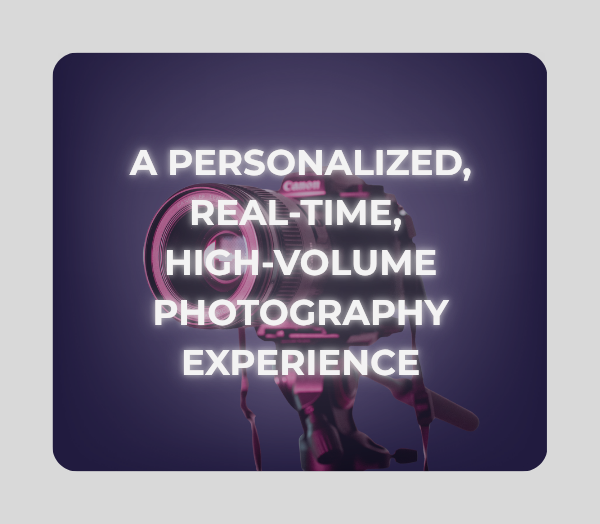
🚀 Why It Works
NowCandid™ turns homecoming into a personalized, real-time, high-volume photography experience—without extra staff.
- • Efficiency: Automation handles matching, sorting, and delivery.
- • Delight: Participants see their photos fast and without searching.
- • Profitability: More sellable images, quicker turnaround, and premium offerings = better margins.
A typical homecoming weekend is jam-packed with memories in the making.
For a photographer, it used to mean juggling notebooks of names, printing hundreds of proofs, or spending days in post-event labor. Now, with tools from NowCandid™, a single photographer (even operating solo) can confidently cover the parade, pep rally, game, court, and dance – and do it in a way that’s both fun for students and profitable for the business.
By using features such as Selfie Check-In™ and Face Matching™ to ensure everyone’s identified, QuicPics™ and LiveLoop™ to deliver excitement in real time, and Photo Booth and AI-powered backgrounds to offer creative products, you transform the event photography workflow from chaotic and labor-intensive to smooth, high-tech, and engaging.
In short, NowCandid’s software and workflows allow you to capture the full spirit of homecoming
Every candid laugh, every triumphant cheer, every dance floor twirl – and get those images into the hands of the people who will cherish them, almost as fast as the memories are made.
This means happier clients, more sales, and a homecoming weekend where the photographer can enjoy the process as much as everyone else enjoys the photos.



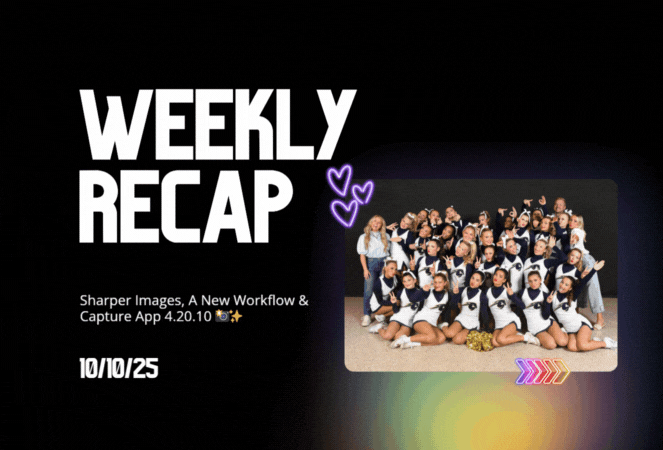



.jpg)


.svg)



