NowCandid's Microsoft App: Out Now!

New features you'll find in the app:
- Supports several new Nikon and Canon models that the previous NOW Candid app did not
- Customizable App Passcode - ensures you are uploading directly to events in your account & is protected from other user's image uploads
- New modern design for ease of use
- More event information now available right from the tablet when logged in
- Choose between dark or light mode (dark mode looks pretty slick! Try it out!)
- Added button in settings that instantly pulls up the image hot folder
- Easier installation and less issues with Window Defender
- Smarter log out protocols (warnings if all images have not been uploaded)
- "Upload from SD card" to manually add all images from an SD card to an event.
- Useful if a camera was not connected to a tablet when images were shot, this provides another way to manually upload
- OR if you had a second photographer on site without a tablet, they could upload their images through a tablet/laptop before leaving the event
How to uninstall the previous version of the app:
If you have previous versions of the Party Pics® Now app or Now Candid app installed on your device, you will want to uninstall them. Make sure all data and images from any previous events have been transferred prior to uninstalling.
1. Navigate to "Add or remove programs"

2. Search for NowCandid to uninstall
a. This can be done for "Party Pics Now" or SNAP as well

How to install the new version of the NowCandid app:
You can install the new app by going directly to the Microsoft App Store using this direct link: www.microsoft.com/store/apps. Alternatively, you can find a link to the store on NowCandid.com/download (must be logged into account to access this page).
How to find your App Passcode to log in on the new tablet:
1. Log in to your account on NowCandid.com
2. Click on App Settings
3. Find or change your App Passcode




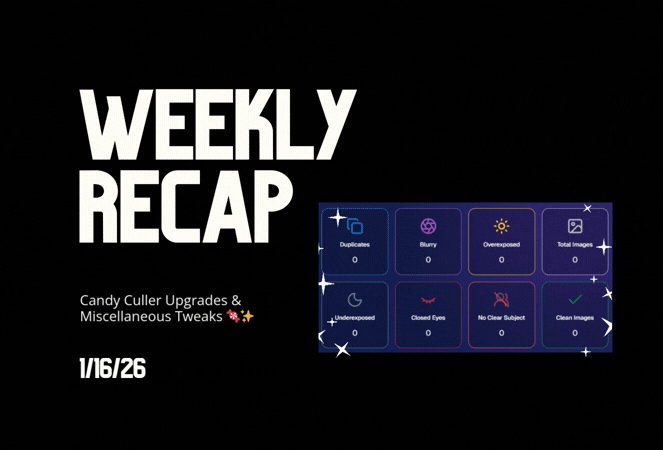

.svg)



