Wrapping Up Grad Season: Key Takeaways for Photographers Using GradPics Now

As we move past the mid-way point of graduation season, it's a perfect time to reflect on the key takeaways and strategies that can boost your photography business in these last handful of ceremonies.
The impact of using NowCandid's GradPics Now program has been significant for photographers working both large and small events. Here’s a look at what we've learned so far and how you can make the most of the remaining graduations.
Tips for a Successful Graduation Season
1. Prioritize Speed Over Extensive Retouching
In the fast-paced environment of graduation ceremonies, the quick delivery of photos can significantly boost your sales. Focus on capturing the best possible shots in-camera and ensure speedy delivery to clients.
2. Stick to SRGB Color Profiles for Retouching
If retouching is necessary, save images in an SRGB color profile. This ensures consistency and vibrancy across all viewing platforms, enhancing the overall appeal of your photos to clients.
3. Use Direct Flash to Enhance Image Quality
Proper lighting is crucial, especially in the varied environments of graduation venues. Using direct flash can help mitigate common lighting issues such as facial shadows, ensuring your subjects are evenly lit and stand out.
4. Be Prepared: Carry Extra Batteries and a Backup Camera
Always be prepared for the unexpected. Carry extra batteries and a backup camera to all events. This ensures uninterrupted shooting, even if your primary camera fails or batteries run out.
NowCandid Best Practices: Selfie Check-In Workflow
NowCandid's Selfie Check-In workflow is designed to streamline the graduation photography process, making it easier for photographers to manage large events and ensuring every graduate's moment is captured. Here's how to effectively use this feature:
- Ensure Participation: Encourage every graduate to use the Selfie Check-In upon arrival. Consider assigning assistants to facilitate this process and ensure a smooth workflow.
- Visibility: Utilize multiple QR code placements—signs, lanyards, and handheld QR code signs—to ensure no one misses out. This increases the chances of capturing every graduate.
- Extended Reach: Gather information not just from graduates, but also their families. This expands your marketing reach and increases the potential for sales.
Highlighting Best Performing Graduations with NowCandid
The power of NowCandid's tools is evident in the outstanding performance of several recent graduation events:
- An Oklahoma Medical College Commencement
- ~150 graduates
- ~$65 sales per graduate
- ~$9,750 in sales
- An Oklahoma Graduate School Commencement
- ~115 graduates
- ~$41.50 sales per graduate
- ~$4,772.50 in sales
- A Louisiana Medical College Commencement
- ~175 graduates
- ~$40 sales per graduate
- ~$7,000 in sales
- A Louisiana College Commencement
- ~250 graduates
- ~$37.50 sales per graduate
- ~$9,375 in sales
- An Alaska College Graduation Ceremony
- ~100 graduates
- ~$21 sales per graduate
- ~$2,100 in sales
All these events were photographed in the last two months, showcasing the incredible potential of leveraging NowCandid for your graduation photography needs.
Ready to Elevate Your Graduation Photography?
There's still time to use NowCandid for your upcoming graduation events. If you have any questions or need help setting up an event, our experts Jack and Darwin are here to assist you.
Schedule a session with them today at https://calendly.com/nowcandid-training to ensure you're fully prepared to make this graduation season your most successful yet!




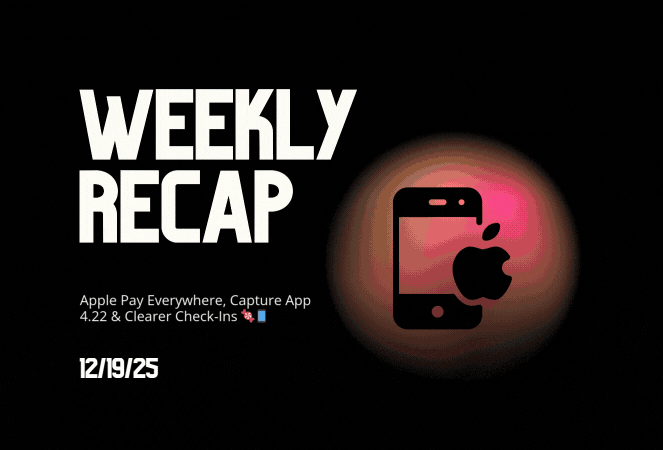

.svg)



