Grad Season 2024 Mid-Season Report: Small Grads Outperforming Expectations

We have talked about graduations a lot in our blog posts lately, as we try to help photographers be as prepared as possible for graduation season this year. And now, it's time to look at some numbers, and see what kinds of Events are performing well so far. After which, we'll discuss the findings.
Small Graduations Leading the Way 🌟
As the title implies, small graduations (graduations in the 50-250 graduate range) have been some of the top performers so far this grad season. While some larger graduations have more total sales overall thanks to the large number of participants, certain smaller graduations have sales per graduate averages that blow large graduations out of the water.
Below are a few examples of GradPics Now graduations that have taken place in either April or May of this year. Keep in mind these are sales so far and being these Events are recent, these numbers will continue to rise.
Note: Many details have been removed, summarized, or approximated to preserve privacy for all parties involved with these Events.
- An Oklahoma Medical School Graduation
- ~100 graduates
- ~$48 sales per graduate
- ~$4,800 in sales
- A Kansas Medical School Graduation
- ~150 graduates
- ~$49 sales per graduate
- ~$7,350 in sales
- A Texas Ring Ceremony
- ~200 graduates
- ~$46.50 sales per graduate
- ~$9,300 in sales
- A Louisiana High School Graduation
- ~75 graduates
- ~$31 sales per graduate
- ~$2,325 in sales
- A Small Arkansas College Graduation
- ~250 graduates
- ~$31.50 sales per graduate
- ~$7,875 in sales
5 quick examples, 5 different locations, and even some variety in terms of the type of ceremony. But all of them were relatively small. And yet, their sales per graduate averages far exceed the $20 sales per graduate benchmark we expect photographers to hit when doing a good job of implementing GradPics Now's best practices.
Why Are Small Graduations Excelling? 🤔
Are these more intimate graduation ceremonies more conducive to better photography? OR, is this a question of staffing? Perhaps it is simply easier to execute Selfie Check-In well, and take more pictures per graduate when there are fewer graduates to photograph. Several of these top-performing Events are related to medical schools; could that demographic have a lot of overlap with photo-buyers?
As always, the answer is likely a mix of all the above. However, I suspect that the most influential factor is the staffing.
Many photographers, especially those using NowCandid, are either just branching out into graduations for the first time or are just beginning their journey of scaling up and growing their photo business. To maximize your graduation sales, you need good quality pictures and a lot of them. Getting a strong image per graduate count is one of the best ways to improve your sales and sales per graduate averages - second only to doing a good job with Selfie Check-In for the Event.
Photographers that are new to graduations or still working to grow their business likely cannot send a large enough staff to large graduation ceremonies to cover them as effectively as the same staff could cover a smaller graduation. With a better photographer-to-graduate ratio, it becomes easier to focus on getting good pictures and increasing your image per graduate averages, and thus, better sales per graduate averages.
What This Means for You 📊
All in all, following the best practices we have outlined in our recent graduation-related posts are the best ways to increase your graduation sales and to provide both yourself and your customers with a smooth, streamlined graduation experience:
- Pro Tips for GradPics Now Users: Get the Most Out of Your Graduation Photography
- Darwin's Quick Tips for Mastering Graduation Photography
- Grad Season Preparation: Schedule a Pre-Grad Chat with Jack
- Why GradPics Now?
But perhaps we have not talked enough about proper staffing, as the exceptional averages at certain smaller ceremonies outshining NowCandid's larger ceremony averages are noteworthy.
And of course, maybe most importantly of all, is to realize that small graduations can be extremely lucrative when care is put into them! So, consider booking some of the smaller graduations you may have shied away from in the past. Plus, it can be helpful to avoid putting all your eggs into just a few large graduations you have. Schools can be fickle, and you never know when one may decide to switch providers.
That's all for now!
Happy snapping,
Jack III




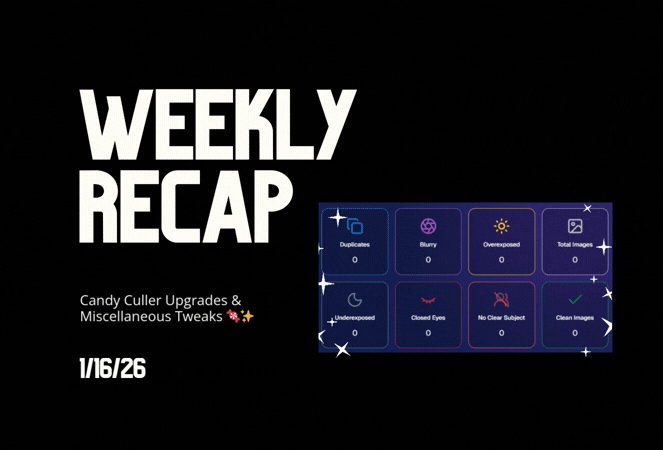

.svg)



