Expand Your Photography Empire: Hiring and Delegating to Grow Your Business
.jpg)
As a photography business owner, it's essential to recognize that growing your business often means hiring more photographers and delegating tasks.
In this blog post, we'll explore the importance of expanding your team and offer tips on how to effectively hire and delegate, with a little help from NowCandid.
1. Recognize the Limits of DIY:
While it's tempting to try to handle every aspect of your business yourself, doing so can limit your growth potential. Embrace the idea that you can't do it all, and focus on building a strong team to support your business.
2. Hire for Skill and Personality:
When hiring new photographers, you can look for both technical skill and personality. But it can be hard to find someone with both! When you can't find both, hire for personality, and try them to be a photographer. Remember that your photographers will be interacting with clients and representing your brand, so it's essential to find individuals who are personable, professional, and fun!
3. Invest in Training and Development:
Once you've hired new team members, invest in their training and development. Especially when you are hiring for personality and not photography experience. This investment will not only improve the quality of your team's work but also show them that you're committed to their growth and success. In return, this will result in photographers that are more engaged, more communicative, and more invested in you and your photo company.
4. Delegate with Confidence:
Delegating tasks can be challenging, but it's essential for the growth of your business. Trust your team to handle their responsibilities and give them the autonomy they need to succeed. Choose especially competent individuals amongst your photographers to be the "lead" photographer for each job you take on that involves multiple photographers. Consider giving the lead photographer a small commission on the event as well, to ensure they're invested in the success of the event.
5. Streamline Your Workflow with NowCandid:
NowCandid's innovative platform can help you manage your growing team and streamline your workflow. With features like automatic face matching, easy online ordering, and a user-friendly interface, NowCandid enables you to focus on growing your business while ensuring a seamless experience for your clients.
6. Foster a Collaborative Environment:
Encourage collaboration and communication among your team members. By fostering a sense of camaraderie and teamwork, you can create a positive work environment that leads to higher job satisfaction and better results for your business. Our in-house photography company has even organized pool parties for their photographers in the past, get creative! Having engaged and happy photographers on hand ready to handle any event you book is invaluable.
7. Evaluate and Adjust:
As your business grows and evolves, it's important to regularly evaluate your team's performance and make adjustments as necessary. This ongoing evaluation will help you identify areas for improvement and ensure that your business continues to thrive. Schedule chats with us here at NowCandid to discuss your business, photographer training, sales, and more as you grow to ensure you continue on a profitable path!
Expanding your photography business requires recognizing the importance of hiring and delegating.
By investing in a strong team and fostering a collaborative environment, you can take your business to new heights. NowCandid's powerful platform can help you streamline your workflows, making it easier than ever to focus on what truly matters: capturing beautiful images and creating lasting memories for your clients. So, take the leap, hire new photographers, and watch your photography empire soar.







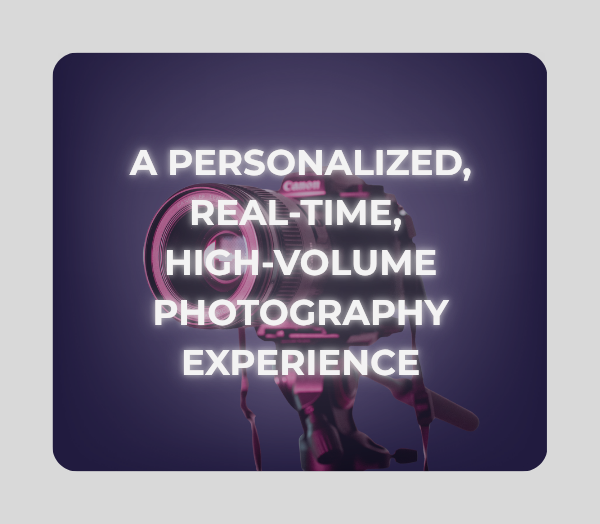
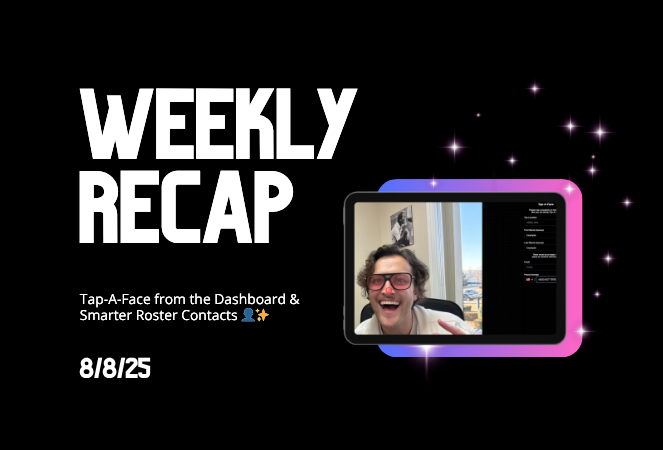

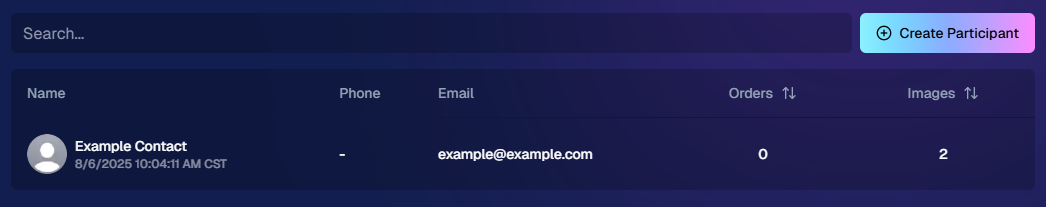

.svg)



