Weekly Recap: More PhotoTag Power + Capture App Upgrades 🏷️📱

Hey there, photo friends!
We’ve got more PhotoTag goodness this week, along with some handy Capture App improvements and small workflow wins. Here’s what’s new:
🏷️More Ways to Use PhotoTags in the Dashboard
- • Assign PhotoTags to Participants right from the Participant Details page
- • See PhotoTag images on the Participant Details page for quick reference
- • Filter Participants by PhotoTag from the Participant List page
- • PhotoTags now appear on Scan Cards—assigned tags will print right under the participant’s name
- • Participant galleries on retail now include group photos from their assigned PhotoTags
📋Smoother Roster & Participant Management
- • Contacts created via scan cards, rosters, Tap-A-Face, or generic check-in are now fully editable like normal participants—no more “blank” contacts
- • Roster uploads no longer require you to manually remove parentheses in your files (one less cleanup step!)
📱Capture App 4.20.2 Highlights
- • Use cellular while connected to CamFi or Canon Wi-Fi (great for maintaining uploads while tethered)
- • Force cellular use via the Resources page if needed
- • App badge now shows the number of unuploaded images
- • Sort and filter by PhotoTag in Name Lookup to speed up team or group sessions
- • New UI improvements, including:
- • Fullscreen card scan popup on iPhone
- • New “Choose Participant” popup design
- • Native iOS-style dropdowns and toggle switches for a cleaner, faster feel
🖼️Small Retail Site Improvements
- • When cropping an image with a background selected, the cropper now shows the background so you can see exactly how it will look
- • Jersey Jotter filter combos are now inclusive—meaning “Black + 0” will only show black jerseys with the number 0, not all black jerseys or all 0 jerseys
That’s it for this week!
Lots of small changes adding up to smoother workflows and better gallery organization. 🏆
Keep being amazing,
Candy 🍬


.png)
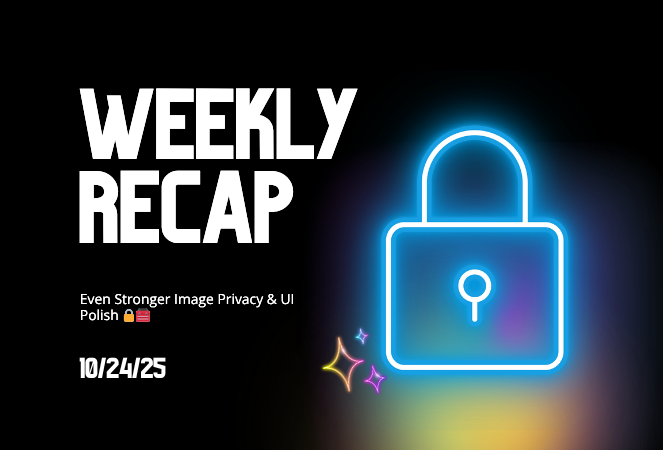
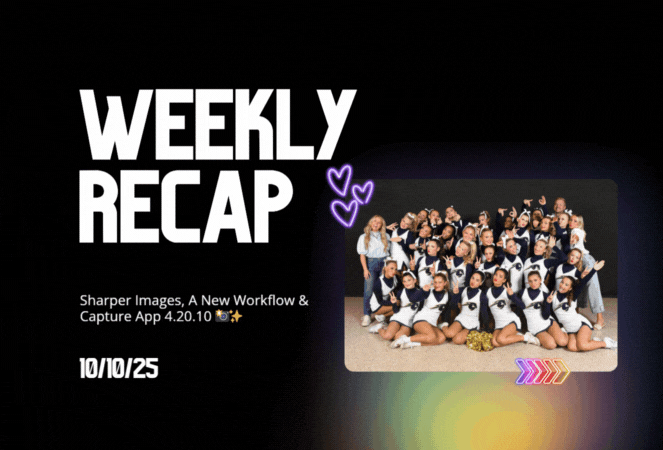


.svg)



